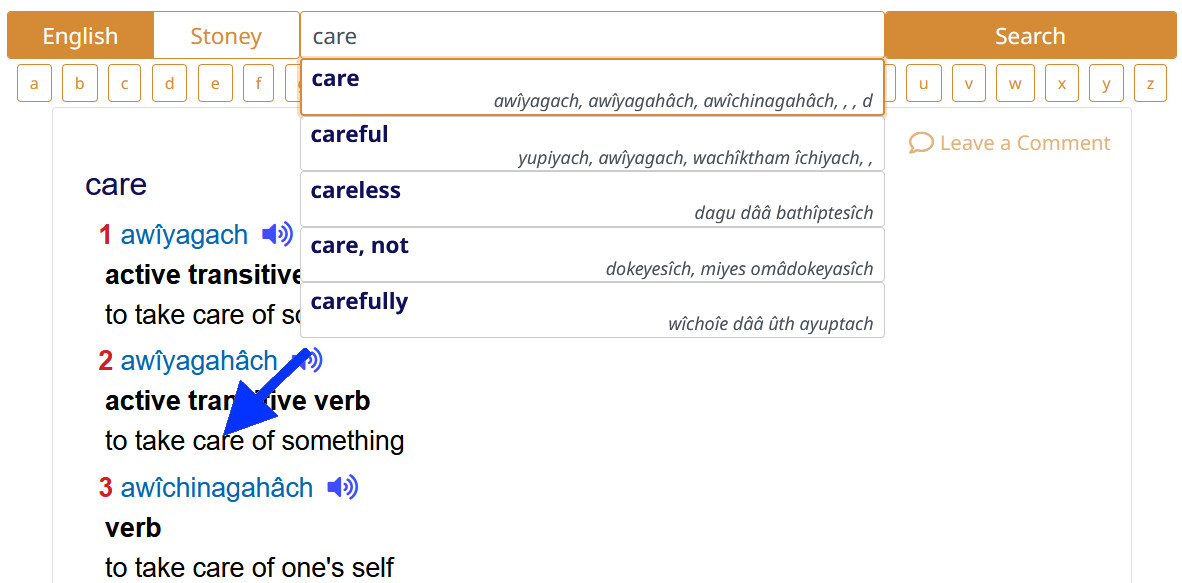Stoney Online Dictionary Help
Language Selection
Select a language to search with on the left of the search bar.

Stoney:
Selecting Stoney enables searching in the Stoney language. It also sets the alphabet to only include letters used in Stoney. Searching in Stoney will allow you to access dictionary entries directly. Click a letter to start browsing or start typing to search. A virtual Stoney keyboard appears at the bottom at the page and your keyboard becomes the Stoney keyboard as you start typing.


English:
Selecting English enables searching in the English language. It also sets the alphabet to only include letters used in English. Searching in English will give you a list of dictionary entries that match your search – make sure to click on and read the full entry for a word before deciding to use it.

Search
Start typing and quick results will appear after the second letter is entered. Navigate between results with the up and down arrows and hit Enter to proceed to the result. You may also click a result to proceed.
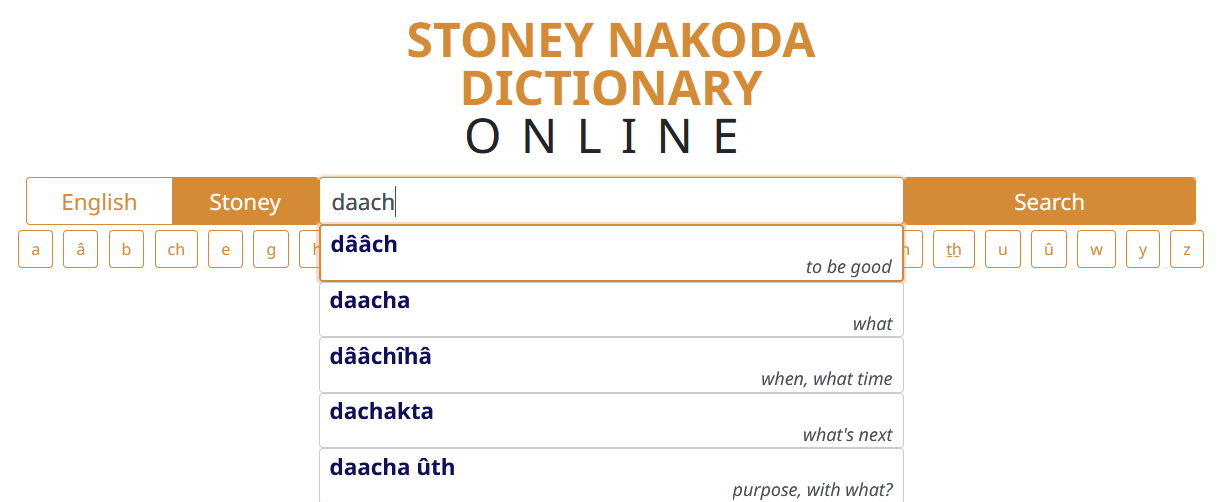
Audio
Audio may be played by clicking the speaker icons within the entries.
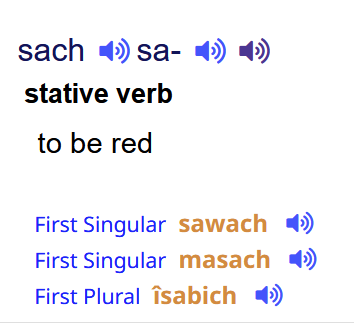
Click
Click on words within an entry to search for those Stoney or English words within the dictionary. Hit Enter or Click the result to proceed to the entry.